Computing
“Is used chromebook worth buying?”
Is used Chromebook worth buying? It is really easy to be tempted to buy a Chromebook due to its inexpensive price tag, outstanding portability and impressive looks. However, do Chromebooks offer any real advantages over traditional Windows or Mac computers? Let us get started and find out.
Chromebooks are laptops manufactured by various vendors running Chrome OS, a Linux-based operating system made by Google. Chrome OS is designed to be easy for beginners to learn, but powerful enough for advanced users to work on everyday. Chromebooks utilize the Google Chrome web browser and recognizable Google Workspace applications (Gmail, Drive, Docs, Sheets) as the principal user interface.
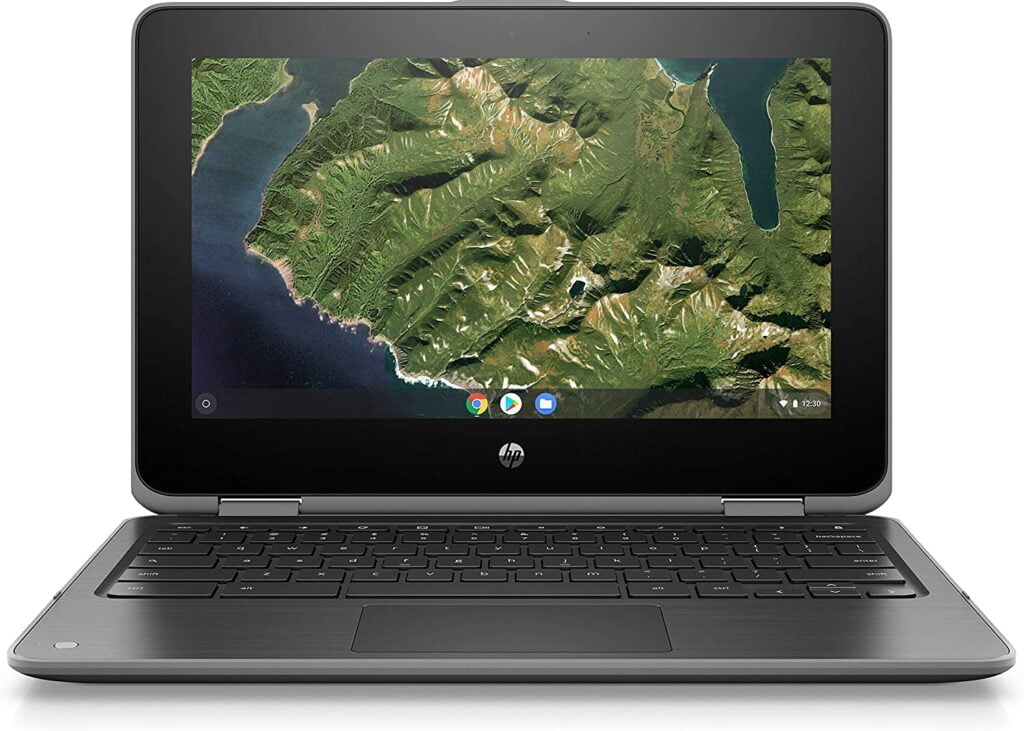
Perfect for education and business
Chromebooks have steadily grown in popularity since their release in 2011, but the impact of the pandemic on academia caused an unprecedented surge in sales from 2020-2021. The rapid environmental changes made distance learning a mandatory requirement for both students and educators. School administrations scrambled to provide remote learning technology and tools to their districts. As an emergency response to COVID-19, UC Berkeley funded technology access and equity programs in order to quickly send free laptops and Wi-Fi hotspots to students.

Now that Chromebooks have become mainstream and familiar, these devices are suitable for everyday business use. Chrome OS and the suite of Google Workspace apps are inherently focused on collaboration, connection, real-time editing, and sharing of real-time ideas, comments, and files. For most staff, day-to-day productivity tasks like word processing, editing spreadsheets, and accessing web-based applications and sites are easily enabled by Chromebooks.
Capabilities include:
- Video conferencing, screencasting, screen recording, dictation, and accessibility features like a screen reader.
- In offline mode, work can continue and is saved even without an internet connection.
- Compatibility with Microsoft Office documents is simple with the help of Google’s Office editing features or via Microsoft 365 apps on the web.
- Using a Google Account makes it easy to backup and transfer data to the cloud and migrate from Windows or Mac OS to Chromebook.
- Native Mac or Windows software are unable to run on Chrome OS but many exist as extensions or equivalent alternatives through the Chrome Web Store.
Google is constantly enhancing functionality for their products and automated updates makes it easy for the busy user to keep up. Check out What’s New in Chrome OS to learn more about the latest Chromebook updates.
Stretching money for science
IT’s Used Support group is always looking for the most cost-effective solutions for users at. Chromebooks average price ranges from OMR30 to 100 in comparison to Windows or Mac OS units which regularly sell at 250+. Low budget Chromebooks offer an affordable, relatively low-cost solution for almost every common business need. Higher-end Chrome OS devices include touchscreens, pens, detachable tablets, more processing power, and premium displays.

Made with academics in mind, the ease and reliability of working with Chromebooks can replace the need for more expensive, high-maintenance hardware. The following specs may hold particular appeal for scientific researchers and frequent travelers:
- Durable construction with some models meeting militery-grade standerd
- Long battery life lasting up to 10-12 hours
- Light carry weight ranging from 2-3 lbs
- Small form size with screens from 10.1” to 15”
- High compatibility with various file formats and plug and play devices
Onsite at the Lab, many staff have adopted hybrid work modes, including “hoteling” or “hot-desking” where multiple workers share an office or space during different periods of time. Instead of purchasing costly and bulky desktop units and peripherals for each employee, such arrangements encourage the flexible use of mobile personal laptops which make it easy for workers to temporarily connect to stationary monitors and change locations.
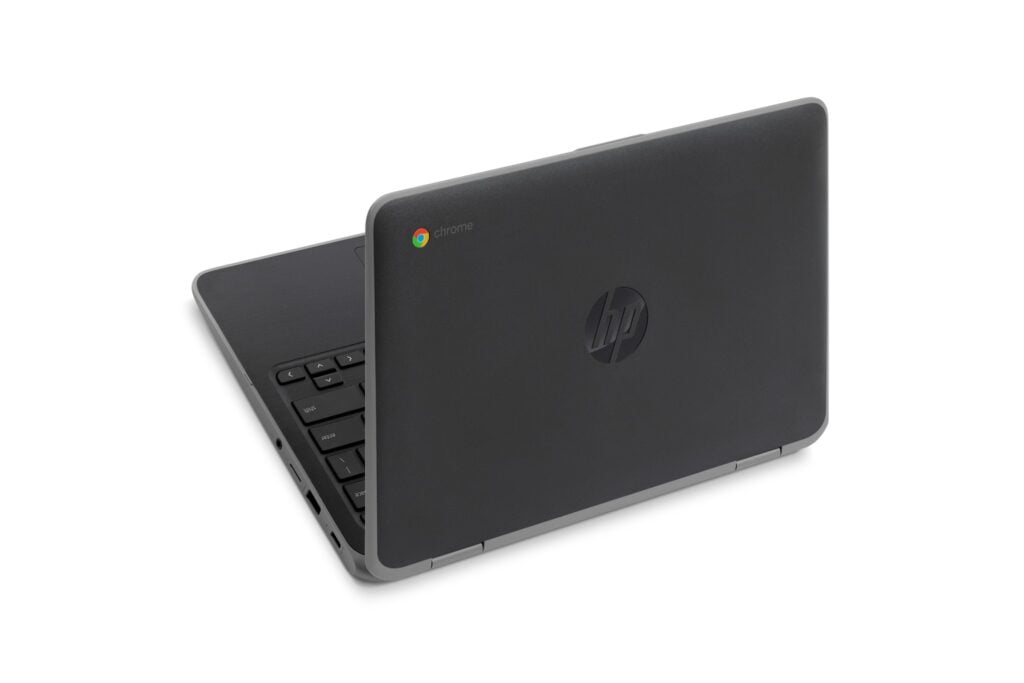
Chrome OS also comes in other form factors, such as Chromebox’s, including custodians, gardeners, electricians, and plumbers. Tammy Campbell, IT Support Service lead, notes, “All their work is web-based so having a shared Chromebook is ideal for these situations.”
“Is used chromebook worth buying?” here some Advantages of Chromebooks:
Listed below are only the advantages of Chromebooks, it is recommended that you also read about Disadvantages of Chromebooks in order to get an overall picture of this new breed of computers.
1. No Setup Required
With Chromebooks you are practically good to go as soon as you get hold of a Chromebook in your hands. There is no need to install any software and practically no setup is required.
In comparison, traditional Windows computers need to be loaded with Microsoft Office, Antivirus Software and often need to be upgraded to the latest version of Windows Operating System.
To make this clear, in case of Chromebook all the required software resides on Google’s Cloud Servers and practically nothing resides locally on a Chromebook.
Whereas, in the case of traditional computers all computing is done within the machine and hence all required software needs to be loaded and made available locally on the computer.
2. No Need to Buy Any Software
In the case of traditional Windows Laptops you will be spending money to buy and later on upgrade Windows OS, Microsoft Office and Antivirus Software.
With Chromebook, there is no need to buy any Antivirus Software or Microsoft Office Program. Google takes care of providing security and malware protection for your Chromebook.
Also, Chromebook users can make use of Google Docs, Google Sheets and other Microsoft office like programs, available for Free on Google Drive.
3. Auto Updates
In case of traditional computers, you are often required to check for software updates and install them as they become available.
With Chromebook, there is no need to worry about checking for software updates and installing them.
Chromebooks are set up to automatically check for Software and Security updates, every time they are turned ON and apply Software Updates and Security patches as soon as they become available.
This feature in Chromebook ensures that users are always up to date with the latest software updates and security features.
4. Never Lose Your Work
Another key advantage of Chromebook is that you are never in danger of losing your work.
Unlike traditional laptops, Chromebook does not store your work and settings locally on the hard disk. By default, All User Preferences, Apps, Files and your data is saved on Google Drive.
This ensure that you do not loose your data and files, even if you end up losing or damaging your Chromebook.
If your Chromebook is lost or stolen, you can immediately get access to all your files and data by just logging in to your Google Account from another computer. You will find all your files intact and saved up to the last keyboard stroke.
In comparison, you risk losing all your files, data and pictures in case your Windows computer or MacBook is stolen, lost or suffers accidental damage.
5. Built-in Protection
Chromebook features Google’s built-in multi-layered protection, which includes automatic software and security updates, verified boot and localized data encryption.
Adding further protection, Chromebook is designed to boot up in ROM mode and connect to Apps stored on Google Cloud Servers in a Sandboxed Mode.
It will be extremely difficult for ordinary hackers to get around this kind of secure setup.
6. Multiple Users
Chromebooks are ideally suited for use in Schools and Work Places where multiple users will be using the same machine.
Since, nothing gets stored locally on a Chromebook, there is no danger of user files getting mixed up or getting accessed by others.
Multiple users can safely make use of the same Chromebook and they will still find all their individual settings, files and work saved in the same condition as it was when they logged out of the Chromebook.
7. Parental Controls
Parents can set up supervised accounts to protect, track or limit online activity of their kids. The same Chromebook can be used by adults with different settings and more privileges.
There is no danger of Kids accessing the parental settings and files, they will be seeing and accessing their own files and settings whenever they login to their supervised accounts.
8. Ready Access to Files
In the case of traditional computers you will need to be in possession of your own personal computer in order to access your files and data at a given point.
In case of a Chromebook, all your data is stored on Google Drive and will be always available for access from any computer. You don’t even need your own computer to access these files.
No matter where you are, you are guaranteed to have access to all your files and data, as long as an active internet connection is available.
9. Free Google Drive Storage
Google provides 100 GB of Google Drive storage, free for two years to buyers of new Chromebook of all brands.
Even after the expiry of 2 years, all your files, pictures and data will still remain in Google Drive.
You can always access, download, or share these files but you won’t be able to load additional files, unless you buy more storage.
10. Light Weight
In general, Chromebooks are lightweight compared to Windows Laptops. This is due to lack of big storage drives and other hardware in Chromebooks.
In comparison, traditional Windows laptops carry larger storage drives, processors and hardware to support on-device processing of software programs and data.
11. Battery Life
Chromebooks have a better battery life compared to regular Laptops. In general, you can expect up to seven hours or more battery life on an average Chromebook.
Traditional laptops provide an average of 4 hours in terms of battery life, with more expensive Laptops providing 7 hours of Battery Life.
12. Chromebooks are Inexpensive
In general, Chromebooks cost way less to buy and maintain, compared to traditional Windows Laptops and MacBooks.
To confirm, you can take a look at best selling Chromebooks at refreshedgears
Once you buy a Chromebook you are practically ready to go, you will not be spending any money on Antivirus software or productivity software programs like Microsoft Office.
Order now at:
https://refreshedgears.com/product/hp-g2-ee-360/
Check more networking products:
https://refreshedgears.com/product-category/networking/

